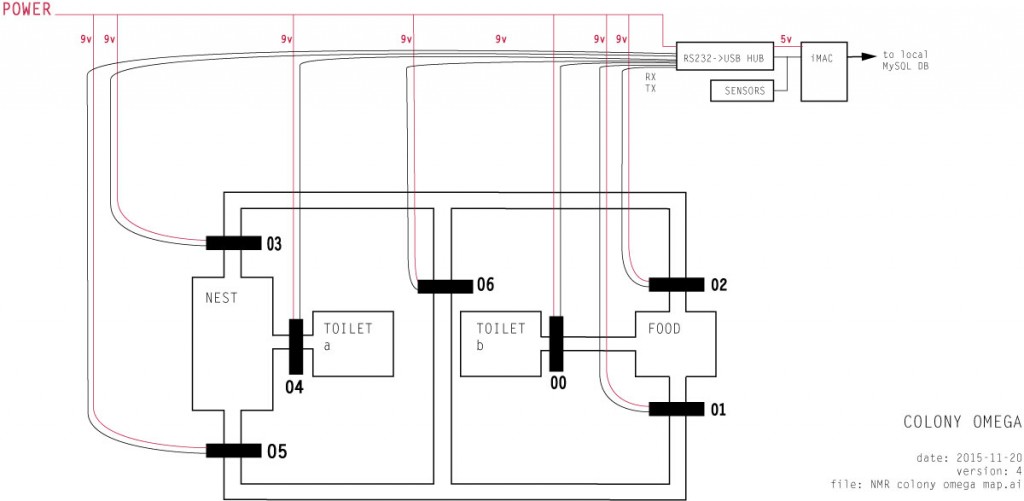Raspberry Pi 3B setup
install NOOBS from https://www.raspberrypi.org/downloads/noobs/ v 1.8.0 released 2016-02-29
Get online using wifi dongle and QMUL Guest login (fuck eduroam for now)
>sudo apt-get update
>sudo apt-get install mysql-server
>sudo apt-get upgrade
>sudo pip install PyMySQL
Changed mind and went for MariaDB as that is what I use on PEW
>sudo apt-get install mariadb-server
As MySQL was already installed this process migrates MySQL dbs etc to MariaDB and removes old MySQL stuff.
Set-up remote access:
VNC
>sudo apt-get install tightvncserver
>tightvncserver
— Start a VNC server from the terminal: This example starts a session on VNC display one (:1) with full HD resolution:
>vncserver :1 -geometry 1920×1080 -depth 24
NOTE: With RPi3 and NOOBS 29-2-2016 DO NOT RUN the stop service as described on the RPi website as you’ll lose the GUI desktop you are working on… >service lightdm stop
After this I couldn’t access the Pi from my mac like this – cmd-k from Finder and try to login vnc://PI-IPADDRESS :1
Probably something to do with the university network bullshit.
(automation set-up/start on boot instructs are here: https://www.raspberrypi.org/documentation/remote-access/vnc/README.md)
Decided to try weaved:
Weaved Connectd https://www.weaved.com
>create account on https://www.weaved.com/
>sudo apt-get install weavedconnectd
To set-up SSH access:
>sudo weavedinstaller
— enter account details (email and passw)
Then Option 1
Option 1 again
Option 1 again (SSH)
yes to default port num
Enter name
Exit
The above ref’d from: https://www.weaved.com/installing-weaved-raspberry-pi-raspbian-os/
For VNC access via Safari on MacOSX:
Check tightvnc is running (if not start a server as above)
>ps ax | grep tightvnc
Display what port(s) tightvnc is listening to
>`sudo netstat -apn | grep tcp | grep LISTEN
>
Pick lowest port number and install a new Weaved Service Attachment for VNC using the default port of PORTNUMBER.
>sudo weavedinstaller
— enter account details (email and passw)
Then Option 1
Option 3 (you can change Port number if default isn’t what you want)
Enter name
Exit
Sign in to Weaved account in Safari at weaved.com
Your connections will be listed.
Click on the one you want and follow instructs. You’ll need your TightVNC password.
et voila.
Generate key to SSH into pew:
> ssh-keygen -t rsa
Copy public key to clipboard
> pbcopy < ~/.ssh/id_rsa.pub
Add public key to PEW in the authorized_keys file in .ssh
-----
Change hostname, first replace the default name in here:
>sudo nano /etc/hostname
++ new name nmrpi ++
Then find the line starting with 127.0.0.1, and change the name following it to your new hostname:
> sudo nano /etc/hosts
—–
Find MAC address:
> ifconfig
The HWaddr is the MAC address
—-